Please click the button above to start downloading ExeOutput for PHP installer or use an alternative mirror.
Requires Windows 11, 10, 8.1, 8 or 7 at least. Or download for Windows XP and Vista.
Stay Updated with ExeOutput for PHP!
Sign up for our newsletter to receive the latest updates and news about ExeOutput for PHP. No third-party advertisements.
How to install ExeOutput for PHP
A window will open asking what you want to do with a file called exo4phpsetup.exe. You might see a confirmation message, asking if you’re sure you want to run this software. Click “Run” again. The installer will be started: follow instructions.
When ExeOutput for PHP is installed, you can start using it.
You can also view the documentation online
About this download
- Filename: exo4phpsetup.exe
- Size: 170 MB
- Version reference: 2024.2 – check what’s new
- SHA256 signature file
- File digitally signed (with valid code signing certificate) to authenticate our company (G.D.G. Software SAS) as well as to ensure that the code has not been altered. Please verify the publisher to ensure you have downloaded genuine software.
If you have a previous version 2024.x, 2021.x, 2020.x, 2019.x or 2018.x installed, the installer will automatically upgrade it. You may have to activate your license again when upgrading.
If you have a previous version (ExeOutput for PHP 1.x or 2.x) on your computer, you do not have to uninstall it. ExeOutput for PHP 2024 can be installed on the same computer as any ExeOutput for PHP 2.x or 1.x version.
System Requirements
Microsoft Windows® 11, 10, 8.1, 8, Windows 7 or higher (including Server editions 2008 and 2016).
If you want to create PHP apps that run on Windows XP or Vista, then download and install ExeOutput for PHP 2. Both versions (2021 and 2) can be installed on the same computer.
The installer of ExeOutput for PHP uses Windows Installer (MSI) to perform safe modifications to your computer’s configuration. It was made with Paquet Builder and WiX.
Repairing and Uninstalling ExeOutput for PHP
If you need to repair a damaged feature (for example, if you’ve accidentally deleted a vital file) or simply want to uninstall ExeOutput for PHP from your system, follow these steps:
To uninstall ExeOutput for PHP, ensure that the program is closed. Then, run the installer and select the “Remove” option. Alternatively, on Windows 11 / 10, go to Start > Settings > System > Apps & features (or Programs > Installed Programs on Windows 7, 8, and 8.1), find ExeOutput for PHP 2024.x, and click “Remove.”
To repair ExeOutput for PHP, or to uninstall it, run the exo4phpsetup.exe installer file. The Setup Wizard will automatically enter maintenance mode, where you can select the action you want to perform.
Downloads for registered users
Looking for older versions? They are available for registered users. You can always download and activate old versions, even if your maintenance plan has expired.
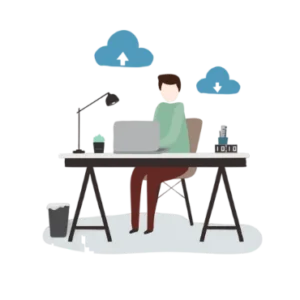 About the Trial Edition
About the Trial Edition
The Trial edition of ExeOutput for PHP is a full-featured release. This means it includes all the capabilities available in the registered version, except that the registered edition does not display nag messages at startup or impose automatic expiration dates on applications.
To remove these limitations, you can purchase the Registered edition for a small fee.
Additionally, you are not permitted to distribute applications made with the Trial edition. The purpose of the Trial edition is to allow you to try out all the features of ExeOutput for PHP and determine if it suits your needs. Note that the Trial edition does not include any time-out feature.
If you are a registered user of older versions, please contact us for an upgrade. Previous licenses for ExeOutput for PHP 1.x are not compatible with ExeOutput for PHP 2024.

