The Entire App Into One Single Native EXE for Windows
ExeOutput for PHP combines the PHP runtime and all source files (PHP, HTML, assets, JS, JSON, XML, PDF, and other mimetypes) into native applications (and even single EXE files). Easily manage your application’s files to be compiled using the integrated File Manager.
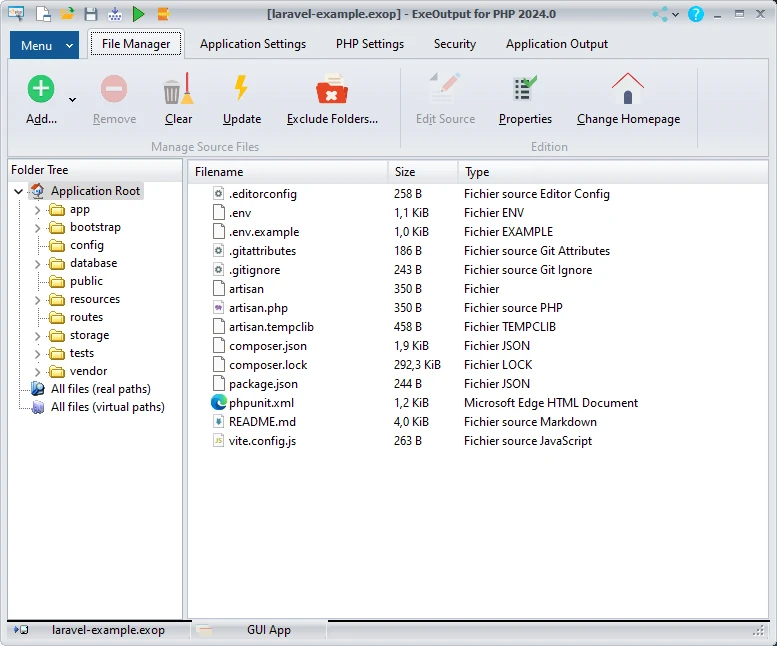
Easy Distribution
Deploy this EXE file on your website, file hosting service, Dropbox, OneDrive, or any cloud service. End users simply download it and launch it – that’s all.
No Server Software Needed
No Apache or other server software required! No port or firewall conflicts.
Different PHP Processes
PHP CGI is used as an external process: PHP is separated from the UI process, providing more stability and responsiveness. If the PHP process crashes, a new one starts when you refresh the webpage. Your application itself doesn’t crash.
Customize Everything from PHP Version to EXE Icon
Apps made with ExeOutput for PHP are stand-alone and native: the PHP runtime is embedded inside the EXE and is never unpacked to the hard disk. You can choose the PHP version you want to execute: from PHP 5.6 to PHP 8.3.
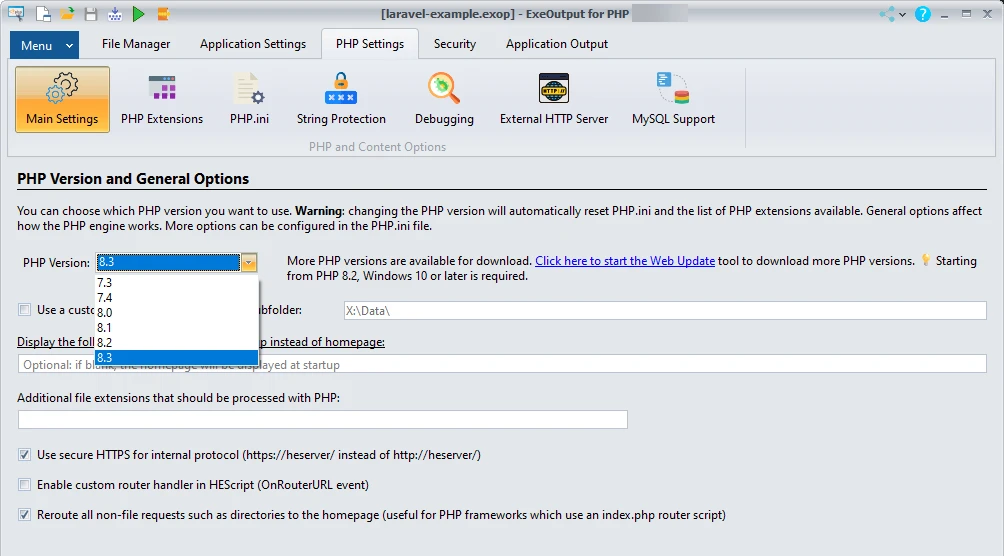
Full EXE Customization
EXE customization is possible with your own icon, version info. You can also show splash screens at startup with semi-transparency!
Full Localization Support
Easily translate your PHP applications to other languages. Additionally, PHP applications are fully Unicode-enabled (though the PHP engine is not).
Portable Applications: Run from USB Without Installation
Create Portable Applications that run directly from a USB stick and do not write anything on the local computer. Perfect for environment with restrictions (firewalls for instance).
Enhanced Security for PHP to EXE Applications with ExeOutput for PHP
ExeOutput for PHP ensures copy-protection for your PHP applications by compiling them into secure EXE files. End users have no access to your PHP source files and other assets. Moreover, you have tools such as password protection, date expiration, and much more.

No Unpacking
Compiled files are compressed and protected: they cannot be unpacked with a decompiler or an archive tool like 7-Zip.
Not On Hard Disk
PHP scripts are never unpacked to the hard disk and even critical PHP scripts can be automatically encrypted for better security. End users cannot modify your scripts once compiled.
Full Code Signing Support
Applications can be digitally signed with a code signing certificate (Authenticode) to avoid security warnings displayed by Windows 11 and earlier versions.
