A PHP compiler such as ExeOutput for PHP offers many advantages for making PHP desktop apps.Let’s review 5 of them.
Protect your PHP code to sell your PHP desktop applications
You have created a PHP website or a PHP application that you would like to distribute to your customers? Even market it and make money with it?

However, there is a big problem… A desktop application in PHP, HTML and JS has its source code accessible to everyone. Nothing then prevents anyone from copying, modifying or even redistributing your application. And let’s not even talk about Electron-based applications where the HTML and JavaScript code is perfectly modifiable!
Against that, compiling your PHP and HTML code with ExeOutput for PHP will allow you to protect your intellectual property. That is to say all your PHP code as well as the files composing your application are really protected against copy (assets, image, HTML, CSS…).
Applications created with ExeOutput for PHP are not simple “empty shells”. Indeed, during compilation, ExeOutput for PHP compresses all the files making up your application ; and it encrypts them before packaging them into a single executable file. Yes, your files are secure and remain inaccessible to the end user. However, your PHP application will work perfectly. Note that there is no decompiler available.
Full support of all modern technologies by our PHP compiler, as well as audio and video
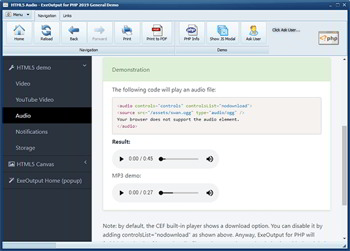
The principle of ExeOutput for PHP is quite simple: the application created with our PHP compiler behaves like a web browser. The latter displays the pages of your compiled website and allows users to navigate through them. What is quite powerful is that all the functionalities of the modern Web are supported. Indeed, in addition to PHP, you can use HTML5, JavaScript and CSS 3!
It’s because ExeOutput for PHP uses the same rendering engine as Chromium; this guarantees a high compatibility with the latest Web standards. Usual frameworks like Bootstrap also work perfectly, as well as video and audio resources. Finally, it is even possible to convert games written in HTML into secure applications to sell them later.
Easy and convenient distribution of your PHP desktop applications
As for the deployment of your application, where others offer solutions with endless dependencies, ExeOutput for PHP generates a single all-in-one executable file. You just need to distribute this single file to your customers while being sure that the application will work.
Indeed, it is well known that the more complex and cumbersome an application is, the higher the probability that it will not work for the end customer… Whereas applications created with ExeOutput for PHP are portable and do not require any installation beforehand.
Finally, let’s mention that ExeOutput for PHP supports code signing for your EXE files automatically. Our PHP compiler can even create installers or simple Zip archives for deployment.
Everything for the PHP app developer

Creating a desktop app can be complex, and most PHP developers usually write server applications. Our PHP compiler allows you to quickly create desktop applications for Windows; both in console mode and with a graphical user interface.
Moreover, these compiled EXE apps will run your PHP application code as if it were on a virtual server. The application’s internal browser renders the output HTML or results in the console window.
PHP frameworks, dependencies managed by Composer (including the famous “vendor” directories) also work in applications created with ExeOutput for PHP. You can even convert complex applications like WordPress or Laravel into desktop applications thanks to our powerful PHP compiler.
For advanced developers, the ExeOutput for PHP compiler embeds the latest versions of PHP (from 5.6 to 8.3); it allows you to decide which PHP extensions you want to use, to configure custom PHP.ini; finally, it encodes PHP code in memory so that it works encrypted even at runtime, and so on.
Full customization with our PHP to EXE compiler

ExeOutput is a PHP app compiler that offers a multitude of options and functionalities that, fortunately, you can easily configure in a visual way. A complete documentation with many examples and explanations is naturally provided with the software.
There are so many settings of your future PHP desktop application that you can customize. Choose skins to give a unique look to your applications; define the window options (a small bonus, applications can remember the size and state of their windows from one instance to another; customers really appreciate that); protect applications with password or expiration date; define the version information as well as the icon for your EXE file, and much more…
Test our PHP compiler today for free
👉 A full-featured trial version is available, you can try it for free and without time limit. In addition, enjoy our community and technical support for getting started.
Go creating your own PHP desktop applications. Make more money with PHP desktop apps on Windows, which remains the most-used desktop OS in the world!
